Why Should I Consider Enterprise Hosting?

If you have been thinking about investing in dedicated hosting, you may want to consider enterprise hosting instead. This more recent option provides all the advantages dedicated hosting does over shared hosting, but without the need to manage everything yourself.
What this means is that with enterprise hosting you don’t need to worry about:
- Installing, configuring, and optimising the operating system or server software such as IIS or Apache
- Keeping the server security patched
- Backing up your website to a secure offsite location
And the reason you don’t need to worry about those things is because they’re taken care of for you by the hosting service provider.
For businesses based in Ireland (or even elsewhere in the EU economic area), the main contenders for enterprise hosting are Hosting Ireland, LetsHost, and Blacknight.
We can rule out the third choice straight away, because it’s just so terribly expensive. Sure, they do offer huge amounts of RAM and storage space, but it’s way more than the average business is likely to need, and even a very large business would be unlikely to make full use of all the features. At more than double the cost of the other two services, while not providing more than twice as many features, it’s just not really good value for what you’re spending.
This leaves LetsHost and Hosting Ireland still in the running. Truly they both offer good service, but Hosting Ireland has an edge in terms of value, and here’s why:
- They have plans available for €39.95, €49.95, and €99.95 to suit different levels of businesses, while LetsHost only offers a €49.95 plan.
- Provides 2 months free when you pay annually.
- Provides unlimited bandwidth, while LetsHost does not.
- Allows up to 30 add on domains, where LetsHost only allows 5.
As is usually the case, both services really supply an overabundance of features that exceed what you’re likely to need unless you’re really at the high end of online service needs, and if you’re at that end, you already know it.
The questions to ask, however, are:
- Why would you want to pay the same amount to get less?, and
- Why pay more when you can pay less?
Hosting Ireland provided better value on the €49.95 plan, and offered a €39.95 plan, plus 2 free months for those who pay annually. For those reasons, it seems Hosting Ireland is the best choice for most businesses looking to get into enterprise hosting.
Why you shouldn’t choose shared hosting if you can afford enterprise hosting
The problem with shared hosting is that it’s shared. You most likely wouldn’t share your toothbrush with random strangers, so why would you share something way more important like a web server? It’s just not a smart move, and here’s why:
- Shared hosting is slower than enterprise hosting. This can affect your page loading times, which in turn can negatively affect your bounce rate and PageRank score.
- Shared hosting is inherently less secure. If one user on a shared server is singled out for a DDOS attack, every user of that server will be hit by it. You could also be more at risk from viruses and other such things.
- The reputation of all the users on a shared server is only ever as good as the least reputable user of that server. It just takes one user to send out serial spam emails or run a highly recursive application for all the users to be seriously affected.
When you choose shared hosting you are giving up control for the sake of saving a few euros per month. With the increased risks and reduced performance, you really have to ask yourself if it is worth it.
Why it’s usually better to choose enterprise hosting instead of dedicated hosting
Choosing dedicated hosting means you need to be an IT expert or you need to hire IT experts to help you install, configure, and optimise the server. With dedicated hosting all the responsibility is on you and your team.
It’s a high cost option that doesn’t provide any significant advantages over enterprise hosting, while potentially introducing some disadvantages. The most notable of these disadvantages is that you’ll have to spend more time on routine server maintenance tasks.
All things considered, enterprise hosting can be expected to provide you with better value than either dedicated hosting or shared hosting, which is the strongest reason to consider choosing it.
Top Tips for Choosing The Right Domain Name for You!
Watch the video for 4 great tips on choosing the right domain name, then search and find your perfect Domain Name
Useful cPanel Features to Know About….
Hosting a website used to be hard work, but the invention of application based control panels changed all that. Today the most popular website hosting control panel is cPanel and, looking at its attributes, it’s not hard to see why. cPanel is:
• Easy to customise – cPanel has various themes that can be installed, or you can create your own themes and custom branding to give your cPanel a unique look.
• Effective – anything you need to do can be done with cPanel.
• Compatible – works with all web enabled GUI-based operating systems, and works on desktops, laptops, netbooks, tablets, and smartphones.
• Feature-packed – cPanel comes with a rich variety of pre-configured extras that will make it easier than ever to create your dream website.
It is the last of these attributes that we’ll focus on in this article. So many of the features in cPanel are immediately useful whether you are a seasoned website host or a complete novice.
1. Set up and manage email accounts
Even if you haven’t got a website yet, you can start making the most of your domain name right away by ensuring all your staff have professional email addresses. That’s the most basic step and probably the first thing every new website owner will take care of first.

You have access to all the email functions through the email section on cPanel. You’ll find all the various features are grouped into these collapsible sections, which makes it easy to control what you see on the screen. Some cPanel themes even allow you to drag and drop the sections to the order you want them to appear in.
Obviously before you can do anything else, you’ll need at least one email account to work with. You access this through the Email Accounts link. The default option allows you to add a new email account, as shown below:

It’s all very self-explanatory. Once you have at least one email account on your domain, it’s then possible to use the other email functions. The primary things you can do with email include:
• Routing – you’ll need this feature if you’re going with a non-standard configuration, such as if you are receiving or sending emails through a third party system.
• Filtering – you can create rules for how the server should respond to incoming messages based on the sender, subject, or other criteria. Filtering at the server level can be preferable in most cases, because it prevents unwanted messages being downloaded to your devices, saving you bandwidth.
• Authentication – DKIM is an authentication technology that attempts to automatically verify the sender of an incoming email message to help protect you from spam. SPF is used to authenticate your outgoing messages to help avoid spam messages being sent out through your domain. It’s recommended to leave these settings on, but they may block messages that don’t fit the rules.
• Encryption – You can create and use PGP keys to use with your emails.
• Forwarders – you can automatically forward incoming messages to another domain.
• Autoresponders – these are used for automatically replying to an incoming email. These should be used with some caution because there are times when automated responses are appropriate and times when they are not.
2. File Management

Most of the time it’s more efficient to use FTP for managing files on your server, but when you just need to do a quick fix, the built in file manager of cPanel is there for you. You will find this in the Files section. Everything works very similarly to a desktop file manager like Windows Explorer, Thunar, etc. There is a very small learning curve, but once you understand how it all works, it will be an additional string to your server management bow.
3. Image Management
If you’ve uploaded a batch of image files to the server, you can save some time on common image processing tasks by allowing cPanel to automate those tasks. You’ll find the image managing tools in the Files section under Images.

The tools available include:
• Thumbnailer – automatically generate thumbnail versions of all the images in a directory.
• Scaler – if you forgot to scale your images to be server friendly before uploading, this tool will allow you to do that.
• Converter – if you uploaded your images in the wrong format, use the converter to change them to the correct format.
There are other ways to perform these tasks, but being able to do it directly on the server can save you some time and effort.
4. Domain Management
This is one of the more advanced features, and you’re more likely to need to use it when you have multiple domains to manage through one account. As an example, you may have created a domain for your local business, widgets.co.ie for example, and another domain to cater for international audiences (this allows you to tailor your content specifically for Irish visitors on one domain, using local expressions that may not be well understood outside of Ireland).

You can make one of your domains a subdomain or add-on domain for the other. For example, widgets.co.ie might be an add-on domain of widgets.com, and while they each are independent, they can be managed from a single access point and can easily share resources.
It’s important to understand the difference between subdomains and add-on domains. A subdomain is really just a directory within a domain that can be used to help visitors go to the right location easily.
For example, mcdu.equicom.net is a subdomain of equicom.net, and can be accessed just as easily by typing equicom.net/mcdu – the important part is that it’s not a separate domain even though the content can be completely distinct from the main website content.
An add-on domain is very different. This does require purchasing an additional domain name, and allows you to host the content for more than one domain in the same server space.
Another type of domain hosting is a parked domain or alias, which is where you use more than one domain name to point to the same location. This also involves purchasing an additional domain, but unlike add-on domains and subdomains, you don’t create a separate directory for the content.
5. Database Management

Not every site needs a database, but if yours does you will find all the tools you need in cPanel. Creating a new database can be done with the MySQL Wizard, and then you can do all the database operations by accessing phpMyAdmin.
6. Security Management

Keeping your websites secure should always be a top priority, and cPanel certainly provides plenty of tools to help you do that. Using the cPanel security tools you can install an SSL certificate, block access from certain IP address ranges known to be malicious or undesirable, protect assets on your site from hotlinking and leeching, and set up SSH access.
7. Site Backup Management
In addition to the ordinary security procedures, which help keep your site safe from attack, it’s still the most sensible precaution to make regular backups just in case a problem does cause something on your site to break.

cPanel provides many tools to make it simple to back up and restore your site using either manual or automated processes. The learning curve here is a bit steeper than for most of the other tasks you might do in cPanel.
The first option is the simplest. From here you can download the most recent incremental backups made on your server, which is a simple archive file in tarball format (.tar.gz)which most modern archiving programs can unpack.
File Backups is away to restore individual files that have somehow changed in an undesired way. This saves some time because only the one file that needs restoring will be restored.
Using Cron Job Backups is not something most people will want to bother with. Cron is a Linux and Unix task scheduler.
DNS Zone Backups are just the same as Full Backups but on a multi-domain site you can specify that you only want one of your domains restored.
Using the Database Backups feature, you can backup and restore databases, but only if you have set your system to already backup databases separately to the rest of the site (which is not really necessary).
The effectiveness of Email Backups depends on how often you download your email messages and remove them from the server. Obviously messages that are not on the server when the backup occurs will not get backed up on the server.
SSL Certificate Backups are simply a backup of the SSL certificate for a domain, if one exists. This feature is a security tool to be used in case somebody gains access to your site and replaces the proper SSL certificate with a fake one.
8. Softaculous Software Installer
We saved the best for last. With Softaculous, you get access to many of the hottest titles in web application software. While it’s certainly possible to install each application individually without using Softaculous, you won’t normally want to do it that way because it would involve a lot of extra work and configuration.
When you use Softaculous, everything is configured automatically, tailored for your own website. Many site owners don’t realise it, but Softaculous contains such a wide range of software, there is pretty much everything you could ever need for any business purpose.

In fact, with Softaculous, you be able to eliminate a lot of your present software licensing costs, because you can replace the offline software you use in your office with online software you run from your web server.
Just to give you a small taste of what you can expect from Softaculous:
• All the big name CMS packages are present, including WordPress, Joomla, Drupal and many more. Using a CMS is not strictly necessary, but if you do want to use one, it’s good to know that it is so easy to install directly onto your site this easily.
• There are powerful mainstream e-Commerce packages too, including PrestaShop, Magento, Zen Cart, BoxBilling, and more.
• You also have access to some less mainstream commerce packages that are perfect for specific niches. For example, boost a real estate website with the Open Real Estate package, keep track of hotel bookings with Booked, or run a tech support business with Vision Helpdesk.
• For bigger businesses there are enterprise level tools including ERP and Project Management solutions. Many of these have a clear focus on IT businesses, while others are more general in nature. Feng Office is probably the most general of the available options in project management. There are ERP tools for CRM (YetiForce, SugarCRM, Vtiger, etc), accounting (FrontAccounting, Akaunting, WebERP), HRM (OrangeHRM, Jorani), and collaboration (EGroupware, GroupOffice, Tine, etc).
• Educational organisations will also find software aimed mainly at their industry, including classics like Moodle, Chamilo, ATutor, TCExam, eLabFTW, and many others.
• There are also tools for hosting video collections, music, social media platforms, multiplayer games, and even personal cloud storage solutions (eg. OwnCloud, NextCloud, etc).
In total there are 25 categories with over 400 individual applications to choose from, and also the SitePad website builder for those who don’t have a preference for developing sites in HTML.
Concluding remarks
With all these built in features, and quite a few additional ones that aren’t covered above, you may expect cPanel to be hard to use, but in truth it is exceptionally easy. It’s built more for functionality than beauty, but everything just works.
While using cPanel is very easy, there is plenty of documentation to help, and for those who want to truly master the technology there is even a cPanel University where you can learn every detail and get the credentials to prove it.
Because cPanel is the most popular web hosting control panel by a very large margin, learning to use it is one of those skills that will always be a genuine asset.
Most importantly, cPanel empowers anyone (regardless of technical ability) to effectively manage a website easily.
How to Choose a Hosting Package
If you’re making your first expedition into hosting your own website, you’ve come to the right article for advice. We’re not going to make any assumptions here about what you already know, so you’ll get all the information you need to help make getting started as smooth as possible.
Look at features first, then the cost
This is a really important point. Cost is not a good indicator of what you’re going to get for your money.
![]()
Even though the features-to-price equation is generally true in terms of getting value, do be careful not to pay extra for features you’ll never use.
The most important features are:
• Disk space – more is better. You need enough space for all the web pages (structure + program code + CSS + content (text, images and video)), plus space for extra things such as databases and email.
• Bandwidth – more is better. Most hosting plans will have more than enough bandwidth to get you started off, and how much you actually need depends on how popular your site is going to become and the type of content you’re hosting. Bandwidth is the total amount of data uploaded and downloaded from your site per month by all the visitors, including yourself.
• Support options – more is better. This is especially true when you’re just starting out, but it’s actually also true for every web hosting customer. Quality of the support is also a factor, and that’s something we’ll discuss in detail in just a moment.
• Payment options – more is better. Good web hosts make it easy to pay your hosting bill, offering you a choice in how, when, and how much you pay for your services.
Choose a good web hosting service
Many people misunderstand the importance of size when choosing a web host. The vital thing to know is that you don’t necessarily want to go with the biggest and most popular hosting service. That’s a strange thing to say, so let’s take a moment to explain what it means.
Normally, popularity is a good thing, but web-hosting services are a special case where this is not necessarily true.
This is because the resources available for hosted sites on any one provider are finite. Quality of service can be expected to decrease when the number of customers gets large enough to exceed the resources available to support that number.
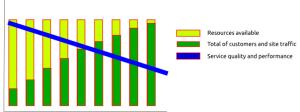
In the chart above, you can see how the popularity of a host (and the popularity of the sites it hosts) impacts negatively on the quality and performance that can be provided by the available resources.
Here is why it happens:
• Competition for computing resources. Each server (or server cluster) has a limited amount of CPU, RAM and disk space available. Hosting companies always need to have purchase or lease more servers than they need in order to support the number of customers they have, and high quality servers are very expensive.
• Competition for bandwidth. Websites receive traffic from human visitors, web crawling “robots” that index pages in search engines, and from internal activities. Every email, picture, video, piece of text content, and line of program code connected to any one site is eating into the bandwidth limit.
• Competition for support resources. This may be the most crucial point of all. The quality and performance of site support must decrease if the hosting company is too popular.
In order to ensure you get adequate support, what you need to do is choose a hosting company that is large enough to provide the infrastructure you need, but still small enough to be able to dedicate personal attention to you and your needs.
A good example for website hosting is Hosting Ireland, which is a very popular choice for business customers, but has not grown to the extent that it no longer provides personal support from its own staff. That means more personal support that is tailored to you, and gives your problems an appropriate amount of attention.
Many larger companies cut some of their support options, farm their support services out to third party services, and/or limit the amount of time any support worker can dedicate to resolving any one particular issue.
Choose the right hosting type
The lowest cost hosting option is shared hosting. This allocates the resources of a single server among many customers, keeping costs down and still providing adequate performance to meet the needs of smaller sites with lower bandwidth and performance needs.
The very best hosting option, which obviously also costs the most, is dedicated hosting, where the resources of a server are dedicated solely to one hosting customer.
In between these two extremes there is an option called a Virtual Private Server (VPS), which combines some of the cost savings of shared hosting with most of the advantages of dedicated hosting. There is still some competition for computing and bandwidth resources, but you are also more isolated from other customers on the same server and have full control and autonomy over the management of your server space.
Which one you should choose depends on the size of your business and the volume of traffic you expect to be handling. For most small to medium businesses, VPS or shared hosting should meet their needs comfortably, and a good web host should make it easy to upgrade if your needs expand to a higher level.
Linux or Windows?
Unless you need the features supported by a Windows server, most business and personal sites will be better off with a Linux server. This simplifies your hosting, costs less, and provides the most flexible range of options.
Regular hosting or WordPress hosting?
Some hosting customers decide they want to use a particular technology such as WordPress, and then buy a hosting package that limits their choice so that WordPress is the only thing they’re able to use. That can become a problem if you later find that you need to do other things with your site.
So while “WordPress hosting” may sound like something you might want, it really isn’t the best choice in the majority of cases.
Good hosting services make installing WordPress really easy, and you can always pay somebody to do that for you if you really need to.

Hosting Ireland provides a website control panel called CPanel, and one of the many features of CPanel is an installer system called Softaculous.
Using this installer, you can install WordPress very easily, but you’ll still have full server control through your CPanel to do other things like administrate email, create your own custom MySQL databases, and manage other site features more easily.
Getting up and running just takes six simple steps, as shown below:
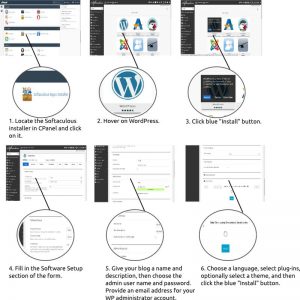
As wonderful as WordPress is, it does have some limits on what it can do. If you have an ordinary hosting account, you can mix non-WordPress pages into your WordPress site, which you can’t do easily if your site only supports WordPress and nothing else.
Choosing a local hosting provider can be a smart move
If your business is based in Ireland, it makes sense to choose an Irish hosting service. You should also have an Irish domain name, to help you get more local site traffic from users in Ireland.
By choosing an Irish web host, you’ll have better access to tech support and possibly even the opportunity for one-on-one consultation in person. It also makes sense when the regular office hours of your hosting provider are matched closely to your own. That means no more waiting until 2am to make that call to sort out a billing issue.
If you choose to host your site with Hosting Ireland, you can get a discount on your domain name from 25 percent all the way up to 100 percent of the cost, which makes getting your Irish domain for your Irish site even easier and even more advantageous.
Get even more value from your chosen hosting option
Hosting packages are normally sold on the basis of a certain amount of disk space and bandwidth being allocated to you. The quotas are usually far more generous than you’d ever fill, but that doesn’t mean you have nothing to worry about.
Performance matters, and anything you can do to lighten the load on your server will have a positive impact on performance. Here are a few simple things you can do to ensure your website always performs at its peak:
• Optimise images and video for your site. If you use video and image content on your site, making sure it is as perfectly optimised as possible will make your pages load as quickly as possible and will save you bandwidth as well.
• Invest in professional design. If you don’t have first class design skills and technical ability, it’s always smart to pay somebody who does to handle the design of your site. Just make sure they optimise your content, because some designers think looks are everything, when in fact performance is the more important factor.
• Use Google servers to host your video content. You should avoid YouTube for video hosting because it adds other things to your videos that you may not want to show, but hosting your video on your Google Drive is a good way to avoid placing the bandwidth and storage load on your own server.
You’re ready to start hosting sites
If you follow the advice given above, you’ll avoid most of the problems people new to hosting find themselves encountering.
You will have chosen a host that’s large enough to provide adequate hosting resources but small enough to provide personal support, chosen the best options to save you money, given yourself the most freedom of control, and optimised your site for peak performance.
Why Compare VPS Hosting Plans Before you Buy?
Virtual Private Server (VPS) is a hosting option now being offered by many hosting services. Customers sometimes have difficulty understanding exactly what VPS is, because for many it’s just another buzzword among the countless other pieces of terminology they have to learn.
Before VPS was invented, there were really only two choices for hosting. You could have shared hosting, which was the cheaper option, where many websites existed in directories on a hosted server.
The more expensive option, which protected businesses from some of the potential vulnerabilities possible under shared hosting, was to have a dedicated server. In this arrangement, only one site per server was allowed.
VPS was designed as a hybrid of these two approaches, and has inherited some of the strengths and weaknesses of both.
Is VPS the right choice for hosting your business site? Let’s find out.
How VPS works
VPS takes the storage space of a server and partitions it into shares. Each website can be stored in its own partition, and each partition can run an entire operating system (usually Linux for its hosting advantages, frugal storage methods, and small storage footprint) in a virtual machine environment.
Naturally it takes very powerful servers to allow all these virtual machines to be running at once, but modern web servers are built to handle the task.
To you, as a customer, everything looks and feels the same as if you had a dedicated server. Your partition is separated from all the other partitions, and you won’t normally even be aware of their existence.
Advantages of VPS hosting
VPS hosting offers the following benefits:
• Lower cost than having a true dedicated server.
• Easy to extend as your needs grow (or shrink).
• More secure than shared hosting.
• More individual control than is possible with shared hosting.
These advantages are good because you have most of the best points of a dedicated server without the high cost. But no technology is perfect for all scenarios, and before we get carried away with the highlights, we should also consider the lowlights.
Disadvantages of VPS hosting
Choosing VPS hosting will be a good idea for many customers, but it always pays to have some awareness of any potential drawbacks that could affect your choice.
• Higher cost than shared hosting
• Quality of service depends on the skill of the hosting provider in configuring the VPS system to work correctly for multiple hosted sites.
• Some services over-subscribe their VPS hosting platforms, which can lead to problems if too many sites consume more than the expected amount of server resources.
Obviously these potential problems are subjective, and each of them depends on the specific policies and practices of the hosting service that is providing the VPS hosting to you.
Some providers are substantially better than others. Let’s have a look at a few examples to compare how they stack up.
1.Hosting Ireland
This Irish web hosting service offers great value on cloud-based VPS hosting. Plans start from €29.95 per month (choose to pay annually and you’ll get a free month). At this level you get 1x CPU, 1 GB of RAM, 30 GB of disk space, and 500 GB of data transfer per month.
For €49.95 per moth you get twice the amount of CPU and RAM resources, 50 percent more maximum data transfer, and a total of 40 GB of disk space.
Power users can pay €99.95 per month for 4x CPU, 4GB RAM, 1 TB data transfer, and 60 GB of disk space.
At the very top tier, which costs €149.95 per month, you’ll get 6GB of RAM, 1.25 TB of data transfer, and 80 GB of disk space.
There’s no easy way to directly compare these costs to Hosting Ireland’s dedicated server plans, because their lowest cost package for dedicated hosting is €279 per month, within includes 120 GB of disk space and 32 GB of RAM.
The shared hosting from Hosting Ireland is much lower in cost. You could get 40 GB of disk space for just €14.95 per month, but you don’t get any dedicated CPU or RAM resources allocated especially to you.
Cost alone is not the only thing you should base you decision on. With the Cloud VPS packages from Hosting Ireland, you get these features:
• Choice of operating systems, which can be:
◦ CentOS Linux
◦ Windows 2008 Server
◦ Windows 2012 Server
• cPanel control panel if you choose CentOS Linux as your operating system.
• Softaculous automated installation scripts for cPanel, with (currently) 138 of the most popular software titles available at no additional cost.
• Continuous Data Protection (CDP) available, with backup “snap shots” on selectable intervals from 1 to 4 hours, so if you ever encounter a problem with your site, you can easily roll back to the last known good configuration.
• cPanel Security Exploit Scanner
• MySQL (CentOS Linux) or SQL Server 2008/2015 Web Edition (Windows).
• One dedicated IP address with the option to add extra IP addresses as you need them.
• Root access – you have full control over your virtual server.
• Easy to upgrade or downgrade your account at any time.
• Unlimited domains (up to the capacity of your storage).
• Free setup for standard hosting configurations.
• Quick setup, with most VPS systems ready to launch within 24 hours.
• Technical support by phone and email.
• Located entirely in Ireland, which can provide legal advantages compared to hosting in some other countries, especially with regard to privacy laws.
2. HostGator
Located in the US, HostGator is one of the oldest independent hosting companies still in operation. Their hosting plans are fairly simple to understand and come with a good selection of options.
The first tier of VPS is in a package called “Snappy 2000”, costing $79.95 per month, provides 2x CPU, 2 GB of RAM, 120 GB of disk space, and 1.5 TB of data transfer.
Upgrade to Snappy 4000, and you get 2x CPU, 4 GB of RAM, 165 GB of disk space, and 2 TB of data transfer for $119.95 per month.
Finally there is the Snappy 8000 package which provides 4x CPU, 8 GB of RAM, 240 GB of disk space, and 3 TB of data transfer. This package is for the serious VPS customer and will cost $149.95 per month.
Features of HostGator plans inlcude:
• Linux operating system with cPanel included as standard
• Softaculous automated script installer
• Root access, providing full control over your VPS
• Weekly off-site backups
• 2x dedicated IP addresses
• MySQL included
• Support available by phone, email, knowledgebase, video tutorials, and fax
• Unlimited domains (up to the capacity of your storage)
• Easy account upgrades
3. VPS.net
The name of this American hosting provider says it all. They’re squarely focused on VPS service provision.
Service starts from as low as $17 per month, for which you get 1x CPU, 500 MB of RAM, 10 GB of disk space, and a massive 3 TB of data transfer. That sounds impressive, but unless you have the most popular website on the planet, 3TB of bandwidth is not really something that will rock your world.
VPS.net doesn’t feature hosting packages in the same way other providers do. Instead you start with that core $17 service and add on to it according to what you need.
To double each feature doubles the cost, so to get 2 x CPU, 1 GB of RAM, 20 GB of disk space, and 6 TB of data transfer, you’ll need to spend $34 per month. You can also increase the storage on your server, but the rates are exorbitant compared to doubling down on everything.
Features of VPS.net include:
• Choice of operating systems:
◦ CentOS 6.x Linux (free)
◦ CentOS 7.x Linux with cPanel ($10 extra per month)
◦ Ubutnu 14.04 Linux (free)
◦ Ubuntu 16.04 Linux (free)
◦ Windows 2012 ($7.50 extra per month)
• Servers may be located in the US, Canada, UK, Netherlands, or Germany.
• Support available by phone, email, knowledgebase, and live chat.
• Root access, giving you full control over your VPS.
• Free SSL.
• Additional services available for a fee upon request.
4. LetsHost
This is another hosting company based in Ireland, however unlike Hosting Ireland the IP address does not trace a pure path to Ireland but includes a hop through the UK. That means you have some of Ireland’s legal protections, but UK privacy laws may also apply.
LetsHost has chosen to focus on low cost as the main selling point, but as mentioned earlier, cost should not be the sole factor you base your decision upon unless you must.
The lowest cost package from LetsHost is €18 per month, and for this price you’ll get 1x CPU, 512 MB of RAM, 20 GB of disk space, and 500 GB of data transfer. The trade off here is less RAM and less disk space compared to the industry leader, and that actually does make a difference because RAM is the most crucial factor in performance when the server is under heavy loads (if, for example, your site uses a lot of PHP code or huge databases).
At the next level up, LetsHost offers 1x CPU, 1GB of RAM, 35 GB of disk space, and 1 TB of data transfer for €35 per month. This puts it almost on par with Hosting Ireland’s €29.95 per month deal, except it comes with more data transfer and slightly more disk space.
The third tier of VPS service from LetsHost costs €55 per month, and provides 2x CPU, 1.5 GB of RAM, 50 GB disk space, and 1TB of data transfer. The closest comparison to our leading provider is their €49.95 per month deal which is equivalent in CPU allocation and provides more 25 percent more RAM, but only 40 GB of disk space and 750 MB of data transfer.
At tier 4, the price jumps to €85 per month, and by now Hosting Ireland has easily moved ahead in terms of value compared to LetsHost. This plan provides 2 x CPU, 2 GB of RAM, 75 GB of disk space, and 1.5 TB of data transfer.
The top level plan from LetsHost is €105 per month, and for this price you get 3 x CPU, 3GB of RAM, 85 GB of disk space, and 2 TB of data transfer. This can be compared to Hosting Ireland’s €99.95 per month plan which provides 4 x CPU (+1), 4 GB of RAM (+1), 60 GB of disk space (-25), and 1TB of data transfer (-1).
Plus of course Hosting Ireland has another level above this which costs just €20 more than LetsHost’s top level plan, but provides 4x CPU (+1), 6GB of RAM (+3), 80 GB of disk space (-5), and 1.5 TB of data transfer (-0.5).
Features of LetsHost include:
• Choice of operating systems:
◦ Linux
◦ Windows
• Custom built server management panel
• Easy upgrade as your needs grow
• Backup service available (optional extra)
• cPanel, Plesk and Windows SPLA licenses available (optional extra)
• Support offered by phone and email
5. GoDaddy
GoDaddy is a global company with a bit of a sketchy reputation due to the difficulty of opting out of all the various extras that are offered on every service they sell to you, but once you learn how to deal with this problem and get around it, you’ll find GoDaddy is not worse than many other similar hosting companies that derive their revenue from pure volume.
GoDaddy has earned a reputation for strict enforcement of policy, often to the detriment of customers, and there are a lot of sites online dedicated exclusively to complaining about GoDaddy. Complaints especially focus on reportedly poor customer service, aggressive billing, and complexity in the ordering and cancellation process.
The VPS packages available from GoDaddy start at $43.99 per month, and for this price you’ll get 2x CPU, 1 GB of RAM, 40 GB of disk space, and what they refer to as “unmetered bandwidh” (although customer complaints would indicate otherwise – see the top answer to this question for details).
The next level up is $57.99 per month and provides 2x CPU, 2 GB of RAM, and 60 GB of disk space.
GoDaddy’s third tier jumps a huge amount to $101.99 per month and offers 2x CPU, 4 GB of RAM, and 120 GB of disk space.
The top plan from GoDaddy costs $203.99 per month, and for this you’ll get 2x CPU, 8 GB of RAM, and 240 GB of disk space.
Features of GoDaddy include:
• Linux operating system with cPanel included as standard, Windows with Plesk available on request at extra cost.
• Root access, you are in total control
• MySQL included
• Free SSL certificate for first year (automatically renews at $109.99 annually)
• 3x dedicated IP addresses
• Quick setup
• Free patching, security monitoring, and site backups. More frequent backup intervals are available for $6.99 per month for 50GB of data.
• Support available by phone, live chat, knowledgebase, and community forums.
When reviewing anything to do with GoDaddy, it’s important to take a moment to talk about the support offered. The main thing to highlight here is the lack of ticket-based email support, because some issues are too complicated to describe easily in a live one-on-one support session, and details may be missed in this scenario.
It can particularly be a problem if the issue you’re having trouble with involves anything to do with program source code, because that’s not something you can quote over the phone line by line.
Calling the phone support will get you greeted initially by a robot. The robot is friendly enough, but it will still put you on hold. You’ll get to decide if you want to listen to music or not, but it seems at least part of the long holding time you’ll encounter is to play recorded ads to you so you’ll consider buying more services from GoDaddy.
It’s actually never a good sign if you call a support line and you’re put on hold for too long. What that indicates is that there are so many problems with the service that they are flooded with support calls.
Once you do get connected with a live operator, you’ll get fair technical support where the staff will sincerely do their best to help with your issue. They may not have the answer you want, and it may take a while to get there, but they’ll actually put in the effort, which is more than can be said for many other support services.
The one exception is when you’re complaining about a billing issue. Many customers have complained that they’ve been handled rudely in such cases, but it’s probably not too surprising considering the emotional state that people are usually in when they’re calling with such complaints.
Connecting to live chat can be more difficult. In fact it can be difficult to even find where to launch the chat service. Once you manage that, there is virtually no waiting time to talk to a live operator (probably because there’s no chance to play you recorded sales messages).
GoDaddy is not recommended for novice users, and yet those are the users most likely to choose GoDaddy, and the huge numbers of them cause some problems for those customers who could truly benefit from the services GoDaddy provides.
Method used for ranking the services
Each of these services was analysed in depth and awarded points for various criteria that were then aggregated into the overall value-for-money score. The specific things looked at included:
• Quality of hosting (connection speeds, uptime, etc.)
• Price plans, establishing cost against the memory allocation, storage space, and data transfer offered. When considering these things, memory allocation was the most important factor, and data transfer was the least important factor. Very few sites ever manage to hit their bandwidth quota, while low RAM will have a major impact on site performance.
• Range and quality of technical support services available.
• Additional features and inclusions available for free.
• Additional features and inclusions available for extra cost.
The verdict
Hosting Ireland came out on top for VPS hosting and for providing the best overall value of features vs. price. As a smaller hosting company they are able to provide a high level of customer service, and are not plagued by the overcrowded server environment that will affect some of the larger service providers.
HostGator came in at second place, mainly because their service is a bit more limited than that of Hosting Ireland, although they do provide an extra free IP address for each account and very generous storage quotas.
Awarding third place to VPS.net was a more difficult choice, because the service is relatively expensive in terms of what is provided for the price, but the simplicity of the pricing structure (double everything and double the cost) plus huge choice in operating system options were strong points in favour of VPS.net compared to the two lower ranked competitors.
LetsHost provides acceptable VPS packages but head-to-head against Hosting Ireland these packages come up short in the points that really matter. While in some cases the LetsHost packages are cheaper, they’re not necessarily better value, and did not provide quite so many features. Compared to HostGator, LetsHost offered more operating system choice, and a cheaper price, but HostGator still appears to provide better value than LetsHost.
Rounding out last place is GoDaddy, mainly due to the apparently bogus “unmetered bandwidth” claim which so many people have had issues with, aggressive sales tactics, massive difference between the initial purchase cost and renewal cost, plus limited technical support options.
Of course these are opinions and opinions are subjective. Your own hosting needs are unique to your situation and the right choice for you could be based on different criteria to the criteria we used in this evaluation. It is hoped that the opinions given here will at least provide you with some guidance in making the right decision for you.
Why Hosting in Ireland is a Better Choice for Irish Business…
All around the world, right at this very moment, there are thousands of companies competing for the chance to host your website. Some of these companies are offering great deals, and some of them are offering deals that are not quite as good as they may seem.
It’s really important to understand that choosing a web host is not a choice that should be made lightly. Making the right choice is important from the outset, because wrong choices are often difficult and costly to correct.
One pointer we can give you that should definitely be part of your consideration is that if your business is based in Ireland, it will be genuinely to your advantage to choose an Irish hosting service for your website.
Advantages of hosting in Ireland
There are many advantages to hosting your website in Ireland if your business is based in Ireland. Here is just a short list of a few of those advantages:
• Connect with your customers faster. Most Irish businesses do most of their business in Ireland with Irish customers. When your site is hosted in Ireland, clients connect to your website in the shortest number of hops. It may not be a large difference, but it does make a difference.
• Better privacy. Irish law provides better privacy protection for individuals and corporations than many other countries, including the UK and the United States. When your Irish customers connect to your website entirely within Ireland, the communication has the full protection of Irish law.
• Better accountability. If your web host is located in a distant land, there is not much you can do about it if you’re not happy with the service they’ve provided to you, or if they’ve misrepresented themselves. If your host is located in Ireland, however, you can just as easily take them to court as any other Irish corporation. You can hold Irish web hosts to the promises they make to you.
• Local business hours. Irish web hosts are on the same clock you are. Not every Irish web host provides technical support in-house, however, so it’s important to make sure of this before you commit to any particular host.
• Local location. If your data centre is located in Dubai, Darwin, or Dallas, you will normally have to take on faith any claims they make about infrastructure or personnel. If your data centre is located in Dublin, Derry, or Dooliehikle, however, you can simply drive there and see for yourself.
• Local language. Irish web hosts speak your language, including understanding local idioms and colloquial phrases.
• Simpler billing and taxation. The tax situation in Europe can be mind-boggling. When your business and your web host are both located in Ireland, something magical happens. All the complexity of taxation and billing is smoothed out, so it’s easy to understand and provides maximum benefit to you.
As you can see, there are many reasons why it can be an advantage to choose a web host based in Ireland for your Irish business.
Comparison of Irish vs American web hosts
Top US Hosts by Rank
1. GoDaddy
2. 1and1
3. HostGator
4. BlueHost
Top Irish Hosts by Rank
1. Hosting Ireland
2. Blacknight Solutions
3. MyHost
4. LetsHost
Being popular and being worthy of that popularity are two different things. A good web host is one that can provide value for money, where the selling price is an important component of that value, but not the only one.
Overall you can determine value from the combination of price, features, support, and annoyances. If your web host can deliver minimum annoyances while providing good features, excellent support, and an affordable price, then you could assume it is providing value. On the other hand if it lets you down in any of those areas, you could assume it is not providing value.
Let’s take an in-depth look at the top providers:

GoDaddy appears to be all about volume. The low selling price brings customers in, and what usually has those same customers swearing through their teeth moments later is all the bundled deals they find themselves having to opt out of during the checkout process. That checkout process is also frustratingly complex.
All in all, GoDaddy is a service that should be fine for those who know what they’re doing, but most of those who know what they’re doing avoid this hosting service because there’s too much advertising getting in the way at every step.
Probably the most complained about issue regarding GoDaddy is the aggressive use of policy to make money from customers who slip up. Sure, it’s the customer’s responsibility to pay on time and to be aware of their obligations, but very few legitimate web hosts enforce policy as strictly as GoDaddy does.
The best thing that can be said for GoDaddy is that it’s a company that isn’t going anywhere. With over 43 million registered domains, GoDaddy is a living testament to the power of marketing.

Here in Ireland, it’s hardly surprising that the number one website host for popularity is Hosting Ireland. The very reasonable price is the first thing to catch the eye, but by no means the only reason to stick around and investigate further.
What we find with this hosting provider is rock steady performance, stellar customer service, excellent technical support, and a flexible range of options that is not too complex.
Behind the scenes, there’s none of that custom interface nonsense, just all the most desirable features any decent web hosting provider should have available, including an unmolested version of cPanel.
cPanel, makes site management easy, with most functions reduced to simple point and click processes, with minimal input requirements and plenty of automation to assist you.
Through your cPanel interface you’ll also have access to Softaculous, which allows you to easily install applications according to the individual needs of your site. In total there are over 390 applications available to you at no extra cost.
Hosting Ireland also allows you to upgrade or downgrade your site easily as your needs evolve. This is great because you’ll only be paying for what you need, and you can start off with a low cost solution to help you get on your feet, then expand when you’re ready.
Hosting Ireland is thoroughly Irish, with data centres located in Dublin. Websites hosted with this provider will have an Irish IP address, and also will provide lightning fast connections for users visiting the site from Ireland.
Exhaustive searching failed to turn up any rants against this hosting provider, so it seems a fair bet that you’ll be in good hands with Hosting Ireland as your site host.

Over 3 million people call 1&1 home, and with websites starting from USD $0.99 per month, it’s not hard to see why the company has gained a high level of popularity. That popularity was in a steady decline since 2015 before suddenly nose-diving in 2017.
So what’s actually going on? It turns out that quite a number of people have been complaining about receiving unexpected charges after signing up for the ultra-cheap hosting plans. The issue is that people are given add-on packages they have no recollection of having requested.
It all comes down to a tiny opt-in box which is “helpfully” pre-selected for the user when they subscribe, but unfortunately it seems most users never even notice it. Then after the first 12 months at $0.99 per month, the price jumps to $7.99 per month.
In the past, it was easy for certain types of companies to get away with all kinds of things, but with the social media scene being what it is today, those days are long gone.
Apart from these issues over billing, most publicly posted complaints and negative user reviews have focused on customer support, which is rarely described in flattering terms.
Of the user reviews we tracked down, over 85% were describing the service as less than satisfactory, while only around 6.2% were positive.
For customers in Ireland it could be a problem to communicate with this provider, because according to user reviews, some services can only be cancelled by phone. There is only a US telephone number, and reportedly long holding times.

If you’re feeling nostalgic, the site design of Blacknight will take you right back to the early 90s. Enjoy.
The packages on offer are almost as good as those offered by Hosting Ireland, except the bandwidth offered by Blacknight is limited where Hosting Ireland has unlimited bandwidth, and the most expensive plan from Blacknight offers 10GB less disk space than the most expensive from Hosting Ireland.
It’s hardly fair to make the comparison entirely on price, however. There could be other factors that help Blacknight gain some ground. So let’s take a deeper look.
Hosting Ireland provides Softaculous as part of the cPanel suite that comes with every site hosting package from Hosting Ireland, and that gives you access to more than 390 of the most popular applications of interest to website owners.
Blacknight eschews these popular technologies, opting instead for white label solutions they call the “Blacknight Customer Control Panel” and “Blacknight Application Vault” which contains around 20 of the most popular applications.
That does matter if you’re an experienced hosting customer who is familiar with cPanel and needs any of the applications not included in the Blacknight Application Vault. Of course you can still use any applications that will work on your chosen server type, but any that aren’t in the Blacknight Application Vault will have to be manually installed and configured by you.
Customer support is very good with many options available for users. Overall the hosting service offered by Blacknight Solutions is reasonable value, but slightly below that offered by Hosting Ireland, mainly due to offering slightly less for around the same prices.
![]() HostGator
HostGator

Names don’t come much more American than “HostGator”, and this is one of the oldest surviving hands in the game. HostGator’s market share has been in decline since 2014, crashing from a peak of almost 3.3 million hosted domains to just under 2.5 million by the end of 2017.
Some of the mystery surrounding this slump may be cleared up if it’s understood that HostGator was bought up by the same company that bought GoDaddy and BlueHost, the standards of all three having noticeably slipped since before they were bought.
HostGator plans start from $3.95 per month. These are cPanel based hosting solutions, but the normal market that HostGator attracts is experienced site owners who don’t need a lot of help to get going.
If you’re just starting out, HostGator is probably not an ideal choice. Customer service was never especially strong at HostGator, but the latest user reviews reflect that the situation has taken a turn for the worse.
One of the oldest of the surviving Irish hosting companies, it continues to be popular, though in some ways may feel a bit antiquated.
The very generic web design of the company’s own home page will be enough to put off many potential customers, but they’re actually not bad at all.
Where you may find fault is the higher pricing compared to most other Irish hosts (possibly seen as a perk of “seniority”), and that by now they’ll be hosting a lot of large, cumbersome, big business sites.
If you’re not sure why that would be a factor, actually there are two reasons. The first is simply that hosting too many sites, especially sites that have been around for more than a decade, is likely to have an impact on page loading times.
The second reason is that, as the American examples have shown, when hosts have too many clients, customer service is often the first casualty. Support staff in larger organizations often don’t have time to provide quality support, and priority is usually given to revenue collection.
MyHost uses Plesk instead of cPanel, and that’s OK, but would make it more difficult to migrate to another hosting service in the future if you needed to.
This Irish hosting provider is quite business-oriented, which is a good thing. The concern is that with this host you’re paying a bit more to get a bit less, and that’s just not good economics.

With good uptime, fast page loading, cheap prices, and plenty of integrated features, BlueHost offers customers quite a lot of bang for their buck (as the Americans would say).
On the subject of money, all is not as it may seem on the pricing front. BlueHost hooks customers with a low introductory price, but that price jumps up after the introductory period expires, and by a considerable amount.
Also on the negative side, many customer complaints searchable online are concerned with the quality of customer support, which is described in very colourful terms by some customers.
It can be a nightmare trying to migrate a BlueHost site built in WordPress to another hosting service, because of the custom interface used.
Migrating in the other direction can be even worse, since most website hosts offer free inbound site migration, while BlueHost currently charges a whopping US $149.99 to bring your site in from another hosting service.
BlueHost also emails former customers with marketing emails long after they have ceased to be customers, which some people may find to be annoying.

LetsHost is a solid contender with reasonably priced packages, though they’re a little less generous than they could be when it comes to allocating storage space.
Just like Hosting Ireland, this is a company that takes pride in being 100 percent Irish, with Irish servers, and Irish tech support. A check did show that in fact the IP address of LetsHost may indicate a UK location (78.137.164.43), whereas Hosting Ireland has a fully Irish IP (91.210.232.211).

This is definitely of some concern if you care about the claims a hosting service makes, and it’s also worth pointing out that under these conditions one of the advantages of Irish hosting could be lost when hosting with LetsHost.
That advantage is being protected by Irish law and European Union law, which is in full effect when your site is 100% hosted in Ireland and routes all traffic through Irish servers. With LetsHost having a UK presence, and routing traffic through Amsterdam and the US, you are not guaranteed the full protection of Irish and European Union laws.
Otherwise there is plenty about the service from LetsHost that looks good. Tech support is top notch according to searchable customer reviews, and the website plans are decent.
One minor quibble about the plans offered is the price jumps too sharply between the different plans, which means when you’re ready to upgrade from a “Starter” site to a “Business” site, your monthly bills would rise by more than 300 percent, while your storage space would only double.
Meanwhile somehow your tech support entitlements change from “full” to “priority”. Not sure what you think, but last time we checked the dictionary, “full” actually meant full, as in total access to tech support, not being stuck in a queue behind people with a Business level account.
What does all this tell us?
It’s clear that the most popular American hosting providers have become victims of their own popularity, in many cases seeming to be unable to provide adequate levels of tech support and customer service simply as a result of their immense size, and in some cases having policies that do not inspire confidence in their customers.
Irish web hosts have some key advantages, and one of the most obvious is their location close to home. Apart from that however, they’re smaller, which means more time to give you personal attention and there is much less strain on their server hardware, even when a service is popular.
Indeed customer reviews for American services and Irish services couldn’t be more different in their nature. The majority of reviews from users with regard to the most popular Irish services have solid praise for the customer service and tech support people receive, while the American reviews, well… not so much.
However if you want to ensure you get the full advantage that comes from choosing an Irish host, you do need to take some care to verify that a company really is as Irish as it claims to be.
There is no real economic advantage to choosing a foreign hosting service, because Irish hosting services are generally now so affordable. Yet there are so many advantages to choosing a truly Irish web hosting service it hardly makes sense to choose anything other than a genuine Irish hosting company to serve the needs of your Irish business.
WordPress Hosting…. Do I have an Option?
In many ways WordPress has had a revolutionary influence on the Internet. Starting life as a humble blogging tool, the popular application soon evolved features common to those found in many specialist CMS applications, but without the steep learning curve.
The result has been explosive growth in the number of websites and the diversity of people able to publish them. Where previously technical skills had been required to create a website, now it is within reach of just about anyone.

On the positive side, the Web has become an even more democratic place for publication than ever before. The downside, for those who care about such things, is that many websites have become homogenized in their appearance, and not always for the better.
Whether we choose to look on the bright side or not, the simple fact is that WordPress is here to stay. For those lacking the technical ability to develop websites manually and lacking the financial resources to pay a skilled developer to do the job for them, it remains a viable means of self expression.
Skilled developers may find the limitations and overheads of WordPress to be somewhat frustrating, but it does provide a safe way to hand over editorial control to clients who don’t wish to pay for ongoing site management.
Having decided that you want to go ahead with using WordPress, you then come to the important decision of how and where you’ll host the site.
The choices for hosting type include:
• Managed WordPress hosting
• Standard hosting with WordPress installed
Advantages of managed WordPress hosting
Dedicated managed WordPress hosting is the quickest and simplest way to get a WordPress website up and running. This is suitable where you only will be hosting one site from a specific server location.
If you’re scratching your head in confusion at that statement, it’s probably not a matter that’s going to affect you. The fact is, you can host more than one site from a single server location, and there are certain circumstances where that may offer advantages. With managed WP hosting, that option is off the table.
A notable exception is Hosting Ireland, which does allow multiple sites to be hosted from a single account, making it ideal for web developers and resellers looking for an inexpensive way to provide fully developed WordPress sites to their customers.
The main thing in this case is that everything is already installed and ready to go, with none of the distractions found with regular hosting.
Managed hosting can also give you a little more security from attacks, though it’s not going to necessarily be able to fend off all attacks. The other side of it is that managed hosting makes it a little less easy to do investigative work on your own if your site security does get compromised. You’ll have to rely on tech support to do that for you.
You also typically won’t need to worry about keeping your WordPress installation up to date, as the hosting provider may take care of these things for you.
There have been some situations where updates have produced negative results, such as if you have plug-ins that are not compatible with the latest version of WordPress, but usually a call to tech support can resolve the problem for you.
One of the biggest advantages is that 100 percent of your hosting allocation is dedicated to your WordPress hosting, so if that’s all you’re intending to use your server space for, you don’t have other things taking up space and resources when you won’t be using them.
Disadvantages of managed WordPress hosting
Remarkably, even though managed hosting imposes greater restrictions and is less flexible, it is usually offered at premium rates. Presumably the slightly higher price is due to the configuration work performed by technicians when the site is initially set up for you, and the greater dependency on tech support that is expected.
Apart from cost, the main disadvantage is that there’s less flexibility. You’re locked into using WordPress, even if you later change your mind about wanting to. You can only realistically host a single site from your server space, and you don’t have access to the tools you’d find in a regular hosting set up such as those found in cPanel.
For novices who have no intention to use advanced features, this won’t be a major problem as these features aren’t necessarily ones you’ll want to access.
Another potential drawback is probably that you don’t have direct access to the MySQL database that the site uses, but that may be considered an advantage by some users, particularly those who need to work on a collaborative basis.
You’re better off with managed dedicated WordPress hosting solutions when you have a high traffic site and you don’t have time to take care of the administrative side. It’s the kind of hosting you need when you prefer to call tech support for help with problems instead of rolling up your sleeves and hunting for the solution yourself.
Advantages of regular hosting
Regular hosting is the most flexible option, because you can do anything you want with your allocated server space, including installing WordPress. If that’s all you’re going to do with it, then you may prefer the simplicity of managed WP hosting, though there are still some reasons to consider regular hosting.
With regular hosting you can easily create databases manually, and you have access to a vast array of website tools. It depends on the server software you’re running, but most sites are running in a cPanel environment installed on Apache servers.
You’re also able to install and test many different kinds of CMS or other software, and you can host multiple sites, subdomains and so on very easily.
Another advantage is that it’s usually cheaper, but money isn’t always the top consideration for all customers.
Disadvantages of regular hosting
Regular hosting is best for people who are confident in using web technology, and who dislike working with tech support. They see tech support as an unnecessary delay in getting problems solved instead of a welcome helping hand.
That’s the main difference between people who are likely to choose regular hosting instead of managed hosting when their chosen publishing environment is WordPress.
When you don’t have managed hosting, you have to do a lot more yourself. You can contact tech support when something goes wrong, but you’ll first have to experience something going wrong.
You will be responsible for installing and hardening WordPress yourself, and you’ll have to keep it updated yourself.
Where to get managed WP hosting in Ireland
There are a lot of different businesses offering managed WordPress hosting in Ireland, but of course they’re not all equal. Among the most popular and best offerings are:
• WP Engine – This is a pricier option with plans starting at around 19 euros per month. These plans don’t have unlimited bandwidth, but what is offered is still fairly generous. This is the right choice for those who prefer to deal with giant global corporations rather than local businesses.
• Hosting Ireland – Plans start at 5.99 euros per month, with unlimited bandwidth, 10GB of space (2 extra euros per month for 5GB extra if you should need it), and more extras than we can list. You also get 2 months free with annual subscriptions.
• WordPlace is aimed squarely at complete beginners. Their paid plans start at just 5.99 euros per month, and come with 1GB of disk space and 10GB of bandwidth. They do offer a free SSL certificate, but not every site will need one, and the quality of the certificate is entirely up to the provider.
In Summary
Managed WordPress hosting is the perfect solution for website customers who are planning only to use WordPress in their hosting and who prefer to leave the management to the providers.
As you can see from the three top WordPress hosting companies in Ireland listed above, the pricing for managed hosting doesn’t have to be off the charts. The unlimited bandwidth offered by Hosting Ireland certainly makes them the most attractive option, but WP Engine has the reliability of a huge corporation and WordPlace has the free SSL option on offer.
Hosting Ireland was also the only one of the three that made managed WP hosting optional, and the cost for this is only 1.40 euros more than the standard regular hosting plan, so this is further food for thought.
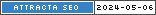
 August 20, 2019
|
Posted by Paddy
August 20, 2019
|
Posted by Paddy
 Categories:
Categories: 
