Posts belonging to Category Website Hosting
Why Should I Consider Enterprise Hosting?

If you have been thinking about investing in dedicated hosting, you may want to consider enterprise hosting instead. This more recent option provides all the advantages dedicated hosting does over shared hosting, but without the need to manage everything yourself.
What this means is that with enterprise hosting you don’t need to worry about:
- Installing, configuring, and optimising the operating system or server software such as IIS or Apache
- Keeping the server security patched
- Backing up your website to a secure offsite location
And the reason you don’t need to worry about those things is because they’re taken care of for you by the hosting service provider.
For businesses based in Ireland (or even elsewhere in the EU economic area), the main contenders for enterprise hosting are Hosting Ireland, LetsHost, and Blacknight.
We can rule out the third choice straight away, because it’s just so terribly expensive. Sure, they do offer huge amounts of RAM and storage space, but it’s way more than the average business is likely to need, and even a very large business would be unlikely to make full use of all the features. At more than double the cost of the other two services, while not providing more than twice as many features, it’s just not really good value for what you’re spending.
This leaves LetsHost and Hosting Ireland still in the running. Truly they both offer good service, but Hosting Ireland has an edge in terms of value, and here’s why:
- They have plans available for €39.95, €49.95, and €99.95 to suit different levels of businesses, while LetsHost only offers a €49.95 plan.
- Provides 2 months free when you pay annually.
- Provides unlimited bandwidth, while LetsHost does not.
- Allows up to 30 add on domains, where LetsHost only allows 5.
As is usually the case, both services really supply an overabundance of features that exceed what you’re likely to need unless you’re really at the high end of online service needs, and if you’re at that end, you already know it.
The questions to ask, however, are:
- Why would you want to pay the same amount to get less?, and
- Why pay more when you can pay less?
Hosting Ireland provided better value on the €49.95 plan, and offered a €39.95 plan, plus 2 free months for those who pay annually. For those reasons, it seems Hosting Ireland is the best choice for most businesses looking to get into enterprise hosting.
Why you shouldn’t choose shared hosting if you can afford enterprise hosting
The problem with shared hosting is that it’s shared. You most likely wouldn’t share your toothbrush with random strangers, so why would you share something way more important like a web server? It’s just not a smart move, and here’s why:
- Shared hosting is slower than enterprise hosting. This can affect your page loading times, which in turn can negatively affect your bounce rate and PageRank score.
- Shared hosting is inherently less secure. If one user on a shared server is singled out for a DDOS attack, every user of that server will be hit by it. You could also be more at risk from viruses and other such things.
- The reputation of all the users on a shared server is only ever as good as the least reputable user of that server. It just takes one user to send out serial spam emails or run a highly recursive application for all the users to be seriously affected.
When you choose shared hosting you are giving up control for the sake of saving a few euros per month. With the increased risks and reduced performance, you really have to ask yourself if it is worth it.
Why it’s usually better to choose enterprise hosting instead of dedicated hosting
Choosing dedicated hosting means you need to be an IT expert or you need to hire IT experts to help you install, configure, and optimise the server. With dedicated hosting all the responsibility is on you and your team.
It’s a high cost option that doesn’t provide any significant advantages over enterprise hosting, while potentially introducing some disadvantages. The most notable of these disadvantages is that you’ll have to spend more time on routine server maintenance tasks.
All things considered, enterprise hosting can be expected to provide you with better value than either dedicated hosting or shared hosting, which is the strongest reason to consider choosing it.
Useful cPanel Features to Know About….
Hosting a website used to be hard work, but the invention of application based control panels changed all that. Today the most popular website hosting control panel is cPanel and, looking at its attributes, it’s not hard to see why. cPanel is:
• Easy to customise – cPanel has various themes that can be installed, or you can create your own themes and custom branding to give your cPanel a unique look.
• Effective – anything you need to do can be done with cPanel.
• Compatible – works with all web enabled GUI-based operating systems, and works on desktops, laptops, netbooks, tablets, and smartphones.
• Feature-packed – cPanel comes with a rich variety of pre-configured extras that will make it easier than ever to create your dream website.
It is the last of these attributes that we’ll focus on in this article. So many of the features in cPanel are immediately useful whether you are a seasoned website host or a complete novice.
1. Set up and manage email accounts
Even if you haven’t got a website yet, you can start making the most of your domain name right away by ensuring all your staff have professional email addresses. That’s the most basic step and probably the first thing every new website owner will take care of first.

You have access to all the email functions through the email section on cPanel. You’ll find all the various features are grouped into these collapsible sections, which makes it easy to control what you see on the screen. Some cPanel themes even allow you to drag and drop the sections to the order you want them to appear in.
Obviously before you can do anything else, you’ll need at least one email account to work with. You access this through the Email Accounts link. The default option allows you to add a new email account, as shown below:

It’s all very self-explanatory. Once you have at least one email account on your domain, it’s then possible to use the other email functions. The primary things you can do with email include:
• Routing – you’ll need this feature if you’re going with a non-standard configuration, such as if you are receiving or sending emails through a third party system.
• Filtering – you can create rules for how the server should respond to incoming messages based on the sender, subject, or other criteria. Filtering at the server level can be preferable in most cases, because it prevents unwanted messages being downloaded to your devices, saving you bandwidth.
• Authentication – DKIM is an authentication technology that attempts to automatically verify the sender of an incoming email message to help protect you from spam. SPF is used to authenticate your outgoing messages to help avoid spam messages being sent out through your domain. It’s recommended to leave these settings on, but they may block messages that don’t fit the rules.
• Encryption – You can create and use PGP keys to use with your emails.
• Forwarders – you can automatically forward incoming messages to another domain.
• Autoresponders – these are used for automatically replying to an incoming email. These should be used with some caution because there are times when automated responses are appropriate and times when they are not.
2. File Management

Most of the time it’s more efficient to use FTP for managing files on your server, but when you just need to do a quick fix, the built in file manager of cPanel is there for you. You will find this in the Files section. Everything works very similarly to a desktop file manager like Windows Explorer, Thunar, etc. There is a very small learning curve, but once you understand how it all works, it will be an additional string to your server management bow.
3. Image Management
If you’ve uploaded a batch of image files to the server, you can save some time on common image processing tasks by allowing cPanel to automate those tasks. You’ll find the image managing tools in the Files section under Images.

The tools available include:
• Thumbnailer – automatically generate thumbnail versions of all the images in a directory.
• Scaler – if you forgot to scale your images to be server friendly before uploading, this tool will allow you to do that.
• Converter – if you uploaded your images in the wrong format, use the converter to change them to the correct format.
There are other ways to perform these tasks, but being able to do it directly on the server can save you some time and effort.
4. Domain Management
This is one of the more advanced features, and you’re more likely to need to use it when you have multiple domains to manage through one account. As an example, you may have created a domain for your local business, widgets.co.ie for example, and another domain to cater for international audiences (this allows you to tailor your content specifically for Irish visitors on one domain, using local expressions that may not be well understood outside of Ireland).

You can make one of your domains a subdomain or add-on domain for the other. For example, widgets.co.ie might be an add-on domain of widgets.com, and while they each are independent, they can be managed from a single access point and can easily share resources.
It’s important to understand the difference between subdomains and add-on domains. A subdomain is really just a directory within a domain that can be used to help visitors go to the right location easily.
For example, mcdu.equicom.net is a subdomain of equicom.net, and can be accessed just as easily by typing equicom.net/mcdu – the important part is that it’s not a separate domain even though the content can be completely distinct from the main website content.
An add-on domain is very different. This does require purchasing an additional domain name, and allows you to host the content for more than one domain in the same server space.
Another type of domain hosting is a parked domain or alias, which is where you use more than one domain name to point to the same location. This also involves purchasing an additional domain, but unlike add-on domains and subdomains, you don’t create a separate directory for the content.
5. Database Management

Not every site needs a database, but if yours does you will find all the tools you need in cPanel. Creating a new database can be done with the MySQL Wizard, and then you can do all the database operations by accessing phpMyAdmin.
6. Security Management

Keeping your websites secure should always be a top priority, and cPanel certainly provides plenty of tools to help you do that. Using the cPanel security tools you can install an SSL certificate, block access from certain IP address ranges known to be malicious or undesirable, protect assets on your site from hotlinking and leeching, and set up SSH access.
7. Site Backup Management
In addition to the ordinary security procedures, which help keep your site safe from attack, it’s still the most sensible precaution to make regular backups just in case a problem does cause something on your site to break.

cPanel provides many tools to make it simple to back up and restore your site using either manual or automated processes. The learning curve here is a bit steeper than for most of the other tasks you might do in cPanel.
The first option is the simplest. From here you can download the most recent incremental backups made on your server, which is a simple archive file in tarball format (.tar.gz)which most modern archiving programs can unpack.
File Backups is away to restore individual files that have somehow changed in an undesired way. This saves some time because only the one file that needs restoring will be restored.
Using Cron Job Backups is not something most people will want to bother with. Cron is a Linux and Unix task scheduler.
DNS Zone Backups are just the same as Full Backups but on a multi-domain site you can specify that you only want one of your domains restored.
Using the Database Backups feature, you can backup and restore databases, but only if you have set your system to already backup databases separately to the rest of the site (which is not really necessary).
The effectiveness of Email Backups depends on how often you download your email messages and remove them from the server. Obviously messages that are not on the server when the backup occurs will not get backed up on the server.
SSL Certificate Backups are simply a backup of the SSL certificate for a domain, if one exists. This feature is a security tool to be used in case somebody gains access to your site and replaces the proper SSL certificate with a fake one.
8. Softaculous Software Installer
We saved the best for last. With Softaculous, you get access to many of the hottest titles in web application software. While it’s certainly possible to install each application individually without using Softaculous, you won’t normally want to do it that way because it would involve a lot of extra work and configuration.
When you use Softaculous, everything is configured automatically, tailored for your own website. Many site owners don’t realise it, but Softaculous contains such a wide range of software, there is pretty much everything you could ever need for any business purpose.

In fact, with Softaculous, you be able to eliminate a lot of your present software licensing costs, because you can replace the offline software you use in your office with online software you run from your web server.
Just to give you a small taste of what you can expect from Softaculous:
• All the big name CMS packages are present, including WordPress, Joomla, Drupal and many more. Using a CMS is not strictly necessary, but if you do want to use one, it’s good to know that it is so easy to install directly onto your site this easily.
• There are powerful mainstream e-Commerce packages too, including PrestaShop, Magento, Zen Cart, BoxBilling, and more.
• You also have access to some less mainstream commerce packages that are perfect for specific niches. For example, boost a real estate website with the Open Real Estate package, keep track of hotel bookings with Booked, or run a tech support business with Vision Helpdesk.
• For bigger businesses there are enterprise level tools including ERP and Project Management solutions. Many of these have a clear focus on IT businesses, while others are more general in nature. Feng Office is probably the most general of the available options in project management. There are ERP tools for CRM (YetiForce, SugarCRM, Vtiger, etc), accounting (FrontAccounting, Akaunting, WebERP), HRM (OrangeHRM, Jorani), and collaboration (EGroupware, GroupOffice, Tine, etc).
• Educational organisations will also find software aimed mainly at their industry, including classics like Moodle, Chamilo, ATutor, TCExam, eLabFTW, and many others.
• There are also tools for hosting video collections, music, social media platforms, multiplayer games, and even personal cloud storage solutions (eg. OwnCloud, NextCloud, etc).
In total there are 25 categories with over 400 individual applications to choose from, and also the SitePad website builder for those who don’t have a preference for developing sites in HTML.
Concluding remarks
With all these built in features, and quite a few additional ones that aren’t covered above, you may expect cPanel to be hard to use, but in truth it is exceptionally easy. It’s built more for functionality than beauty, but everything just works.
While using cPanel is very easy, there is plenty of documentation to help, and for those who want to truly master the technology there is even a cPanel University where you can learn every detail and get the credentials to prove it.
Because cPanel is the most popular web hosting control panel by a very large margin, learning to use it is one of those skills that will always be a genuine asset.
Most importantly, cPanel empowers anyone (regardless of technical ability) to effectively manage a website easily.
How to Choose a Hosting Package
If you’re making your first expedition into hosting your own website, you’ve come to the right article for advice. We’re not going to make any assumptions here about what you already know, so you’ll get all the information you need to help make getting started as smooth as possible.
Look at features first, then the cost
This is a really important point. Cost is not a good indicator of what you’re going to get for your money.
![]()
Even though the features-to-price equation is generally true in terms of getting value, do be careful not to pay extra for features you’ll never use.
The most important features are:
• Disk space – more is better. You need enough space for all the web pages (structure + program code + CSS + content (text, images and video)), plus space for extra things such as databases and email.
• Bandwidth – more is better. Most hosting plans will have more than enough bandwidth to get you started off, and how much you actually need depends on how popular your site is going to become and the type of content you’re hosting. Bandwidth is the total amount of data uploaded and downloaded from your site per month by all the visitors, including yourself.
• Support options – more is better. This is especially true when you’re just starting out, but it’s actually also true for every web hosting customer. Quality of the support is also a factor, and that’s something we’ll discuss in detail in just a moment.
• Payment options – more is better. Good web hosts make it easy to pay your hosting bill, offering you a choice in how, when, and how much you pay for your services.
Choose a good web hosting service
Many people misunderstand the importance of size when choosing a web host. The vital thing to know is that you don’t necessarily want to go with the biggest and most popular hosting service. That’s a strange thing to say, so let’s take a moment to explain what it means.
Normally, popularity is a good thing, but web-hosting services are a special case where this is not necessarily true.
This is because the resources available for hosted sites on any one provider are finite. Quality of service can be expected to decrease when the number of customers gets large enough to exceed the resources available to support that number.
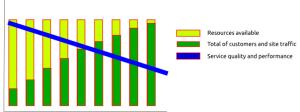
In the chart above, you can see how the popularity of a host (and the popularity of the sites it hosts) impacts negatively on the quality and performance that can be provided by the available resources.
Here is why it happens:
• Competition for computing resources. Each server (or server cluster) has a limited amount of CPU, RAM and disk space available. Hosting companies always need to have purchase or lease more servers than they need in order to support the number of customers they have, and high quality servers are very expensive.
• Competition for bandwidth. Websites receive traffic from human visitors, web crawling “robots” that index pages in search engines, and from internal activities. Every email, picture, video, piece of text content, and line of program code connected to any one site is eating into the bandwidth limit.
• Competition for support resources. This may be the most crucial point of all. The quality and performance of site support must decrease if the hosting company is too popular.
In order to ensure you get adequate support, what you need to do is choose a hosting company that is large enough to provide the infrastructure you need, but still small enough to be able to dedicate personal attention to you and your needs.
A good example for website hosting is Hosting Ireland, which is a very popular choice for business customers, but has not grown to the extent that it no longer provides personal support from its own staff. That means more personal support that is tailored to you, and gives your problems an appropriate amount of attention.
Many larger companies cut some of their support options, farm their support services out to third party services, and/or limit the amount of time any support worker can dedicate to resolving any one particular issue.
Choose the right hosting type
The lowest cost hosting option is shared hosting. This allocates the resources of a single server among many customers, keeping costs down and still providing adequate performance to meet the needs of smaller sites with lower bandwidth and performance needs.
The very best hosting option, which obviously also costs the most, is dedicated hosting, where the resources of a server are dedicated solely to one hosting customer.
In between these two extremes there is an option called a Virtual Private Server (VPS), which combines some of the cost savings of shared hosting with most of the advantages of dedicated hosting. There is still some competition for computing and bandwidth resources, but you are also more isolated from other customers on the same server and have full control and autonomy over the management of your server space.
Which one you should choose depends on the size of your business and the volume of traffic you expect to be handling. For most small to medium businesses, VPS or shared hosting should meet their needs comfortably, and a good web host should make it easy to upgrade if your needs expand to a higher level.
Linux or Windows?
Unless you need the features supported by a Windows server, most business and personal sites will be better off with a Linux server. This simplifies your hosting, costs less, and provides the most flexible range of options.
Regular hosting or WordPress hosting?
Some hosting customers decide they want to use a particular technology such as WordPress, and then buy a hosting package that limits their choice so that WordPress is the only thing they’re able to use. That can become a problem if you later find that you need to do other things with your site.
So while “WordPress hosting” may sound like something you might want, it really isn’t the best choice in the majority of cases.
Good hosting services make installing WordPress really easy, and you can always pay somebody to do that for you if you really need to.

Hosting Ireland provides a website control panel called CPanel, and one of the many features of CPanel is an installer system called Softaculous.
Using this installer, you can install WordPress very easily, but you’ll still have full server control through your CPanel to do other things like administrate email, create your own custom MySQL databases, and manage other site features more easily.
Getting up and running just takes six simple steps, as shown below:
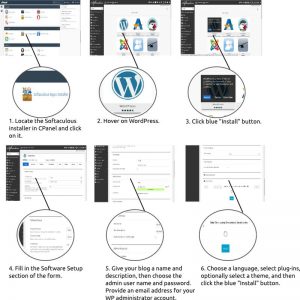
As wonderful as WordPress is, it does have some limits on what it can do. If you have an ordinary hosting account, you can mix non-WordPress pages into your WordPress site, which you can’t do easily if your site only supports WordPress and nothing else.
Choosing a local hosting provider can be a smart move
If your business is based in Ireland, it makes sense to choose an Irish hosting service. You should also have an Irish domain name, to help you get more local site traffic from users in Ireland.
By choosing an Irish web host, you’ll have better access to tech support and possibly even the opportunity for one-on-one consultation in person. It also makes sense when the regular office hours of your hosting provider are matched closely to your own. That means no more waiting until 2am to make that call to sort out a billing issue.
If you choose to host your site with Hosting Ireland, you can get a discount on your domain name from 25 percent all the way up to 100 percent of the cost, which makes getting your Irish domain for your Irish site even easier and even more advantageous.
Get even more value from your chosen hosting option
Hosting packages are normally sold on the basis of a certain amount of disk space and bandwidth being allocated to you. The quotas are usually far more generous than you’d ever fill, but that doesn’t mean you have nothing to worry about.
Performance matters, and anything you can do to lighten the load on your server will have a positive impact on performance. Here are a few simple things you can do to ensure your website always performs at its peak:
• Optimise images and video for your site. If you use video and image content on your site, making sure it is as perfectly optimised as possible will make your pages load as quickly as possible and will save you bandwidth as well.
• Invest in professional design. If you don’t have first class design skills and technical ability, it’s always smart to pay somebody who does to handle the design of your site. Just make sure they optimise your content, because some designers think looks are everything, when in fact performance is the more important factor.
• Use Google servers to host your video content. You should avoid YouTube for video hosting because it adds other things to your videos that you may not want to show, but hosting your video on your Google Drive is a good way to avoid placing the bandwidth and storage load on your own server.
You’re ready to start hosting sites
If you follow the advice given above, you’ll avoid most of the problems people new to hosting find themselves encountering.
You will have chosen a host that’s large enough to provide adequate hosting resources but small enough to provide personal support, chosen the best options to save you money, given yourself the most freedom of control, and optimised your site for peak performance.
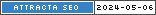
 August 20, 2019
|
Posted by Paddy
August 20, 2019
|
Posted by Paddy
 Categories:
Categories: 