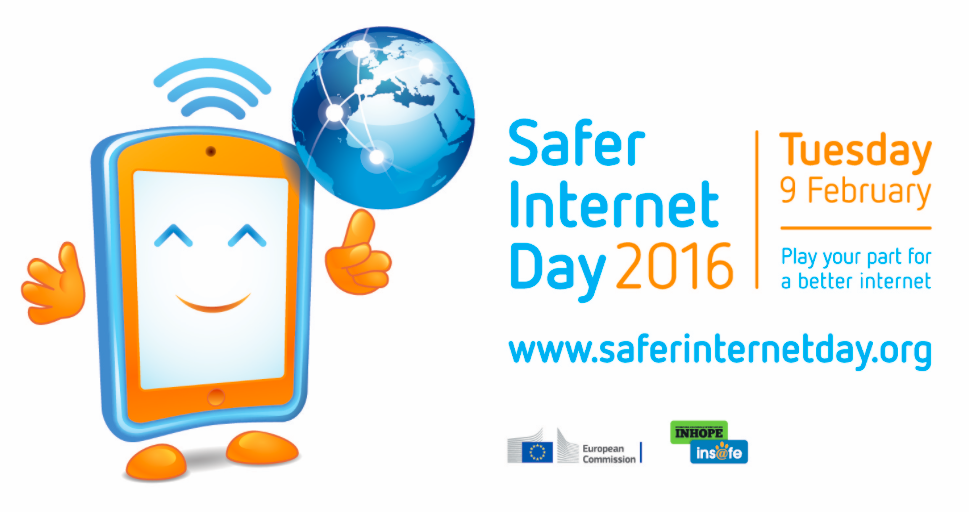Comparison of Website Builders in Ireland
When it comes to publishing a website, people generally have two options:
• Build the entire site themselves, or
• Pay a developer to build it for them
But sometimes it can be the case that you lack the required coding skills to develop an entire website all by yourself, and also lack the financial resources to pay a competent developer to build a site for you of a suitable quality.
Should you just give up? Heck no – because there’s a reasonable compromise available, and it’s one that might help you meet your publishing needs without a major investment of time and money.
This solution, as you can no doubt tell from the title of this article, is to use an automated website builder.
Now, it is important to understand that these systems aren’t for everyone. If your site needs to do something very advanced, this method may not be best for you. But if you just need a general business website that doesn’t need to be uniquely special, automated site builders can save you time and money.
In this article, we’ll review the most popular automated site builders in Ireland, so you can evaluate whether this is the right way for you to meet your publishing needs, and decide which company will be best for you to work with.
What we’re testing.
For each provider, we’ll examine the available pricing plans, quality and variety of templates offered, performance, and ease of use.
1. Wix
Wix is the most well-known of the automated site builder providers because it was one of the earliest ones and indulges very heavily in marketing, especially on social media.
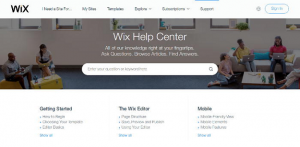
• Pricing
Wix has the option to include a free, ad-supported, Wix branded website, with no obligation to upgrade to a premium service. For most businesses, this would not be desirable, because it makes your site look amateurish and cheap. Just because you didn’t pay to have your site professionally developed doesn’t mean you want everyone to know it!

• Template selection
Wix has more than 350 free templates to choose from, however as is usually the case, the popularity of this provider means that many businesses within the same nice may end up with very similar websites. You can avoid this problem by using one of their blank templates, however this also means you’ll need some design skills.
The selection of templates feels limited. If you were creating a website for a restaurant, for example, the choices are limited to: Burger Corner, Pizza Restaurant, Vegetarian Restaurant, Steakhouse, Mexican Taqueria, Asian Restaurant, Mexican Restaurant, Restaurant Site (haute cuisine / nouveau cuisine), Tapas Restaurant, Vietnamese Restaurant, French Cuisine, Sushi Restaurant, and Italian Restaurant.
So unless your restaurant fits into one of their neat little stereotypes, you’ll need to invest extra effort and time into modifying the template to work for your business.
• Performance
This may depend on what browser and operating system you use. On my Linux system running Firefox, Wix appeared to cause a gvsd metadata loop to start up on multiple occasions, which leads to excess hard drive access. It also increased the resources used by Firefox until the gvsd metadata loop was manually shut down, whereupon the system returned to normal. If this happened only once, it wouldn’t be worth mentioning. The fault may not be exclusively caused by Wix, but it was the only provider that triggered this issue on the test system.

Accessing a site already built with Wix was not impressive either. The page loading time was excessive, and I was also not impressed that Wix hides the page source in encrypted form.

• Ease of use
After signing up for a free Wix account, you are asked what kind of site you want to create. There is no delay waiting for your email address to be verified, etc. Select the category of your site, and then choose a template. A very lengthy delay then ensues, with a splash screen to show it is working, but no progress indicator, so the user will not be sure how long it is necessary to wait.
Waiting for this process to complete gave me plenty of time to notice this warning in the browser about their SSL certificate:
After 10 minutes, it still had not completed, so I restarted the process. After another 10 minutes, I abandoned their site on the basis that it clearly wasn’t working correctly. Reliability is important for any hosting service, and persistent errors are not acceptable.
Other reviews have described the editor as “easy to use” and I guess this can be accepted as true. I was disappointed not to have the chance to see for myself, however.
2. Register365
This provider gives the option of building the site yourself or having them do it for a fee. It’s worth taking into account that the fee is too low for them to be creating you a genuinely bespoke website, but if you’re comfortable with buying off the rack, it’s probably still better than going for a total DIY job. On the other hand, if you prefer to tackle the task yourself, it’s completely possible with their Website Builder tool.
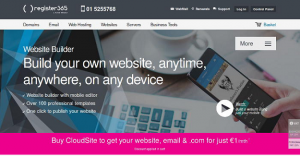
• Pricing
Register365 is massively undercutting market leader Wix, and on the face of things the value offered is much better. There are just two pricing options, and they’re super-competitive:

• Register365 is also providing more value straight out of the box than Wix does, as many features of Wix that are optional add-ons are provided by default by Register365. However, we still can’t recommend them unless you’re never going to travel the world, and never going to work with any subcontractors located internationally.
Why? Because if you log in from a non-European IP, they will lock you out, and the only way to resolve this is by phoning them, because they only provide phone support (which is not good enough). They will do this even if you registered in the first place from that non-European IP. So for us, Register365 is a no-go, because you should be able to log in from where you want.
It is super-discriminatory to assume that you’re an intruder based on where you’re logging in from, and ought to be illegal.
• Template selection
Register365 only provides somewhere between 100 and 200 templates, which means you’re even less likely to find a suitable one for your business than you would have on Wix, and even more likely to end up being “twinned” to one of your competitors due to using the same template.
• Performance
Register365 did not trigger any of the performance issues encountered on Wix and was impressively quick to load. The only downside was the log in screen, which has quite an amateurish appearance, and not what we’d expect from a major service provider.
Their lack of support for globalised industry also has to count as a point against in terms of performance.
• Ease of use
The interface was a little more complicated than expected, but it’s still easy enough to get to grips with. You start by selecting a template for your site, and then clicking the “Edit” link. CloudSite templates are made up of components called widgets. You can edit each widget directly by clicking on it in the editing area, and you can drag-n-drop widgets from the left panel.
The knowledgebase for this system is scanty, and for this reason it’s not easy to recommend Register365 to anyone with no prior experience in designing and building websites. Considering that this would be the main market for this kind of service, the logical conclusion is that updating the knowledgebase to be more comprehensive should be their highest priority.
This service demonstrates the concept of “you get what you pay for”. It’s the cheapest option out there, but it’s lacking in too many areas to be an easy recommendation. This service could be of interest if you’re strictly a local business and you aren’t interested in a nomadic lifestyle or working with a widely dispersed global team.
3. Hosting Ireland
This service was the easiest to get up and running with quickly. Registering was a snap, and required only a name, email address, and password to be entered. Once registration is completed, the user is taken immediately to begin the process of building their site.

• Pricing
Hosting Ireland offers three different website builder packages that you can create a website with. At first the pricing may seem high, but when you take a look at the inclusions, you can see that these packages actually represent excellent value. The Premium package, in particular, comes under notice, offering a free IE domain and free SSL certificate included, at only €149 per year for an annual subscription.
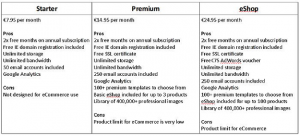
What makes Hosting Ireland stand out is the added value from all the inclusions. While their regular hosting is even more affordable, and also excellent value, if you need the simplicity offered by a website builder application, these packages are an excellent choice.
• Template selection
The number of templates available was low in comparison to Wix, but then none of the website builders (including Wix) are offering anywhere near enough templates to meet the demand. The starter site had the lowest number of templates to choose from, while both of the higher priced options include more than 100 templates. It’s worth noting that these templates offer certain enhancements as standard inclusions that would be paid extras under most of the other services in this review.
• Performance
The performance was impressively fast during testing, and there was virtually no lag, even when tested using a Wi-Fi connection.
• Ease of use
There wasn’t a great deal of difference in ease of use compared with Register365’s CloudSite, with the only real difference being that the widgets are dragged down from the top of the screen instead of from the left. There are also more widgets to choose from.
4. LetsHost
At first glance, it looks like LetsHost is offering very similar deals to HostingIreland, but actually the differences are definitely there to be seen. LetsHost has a more solid focus on eCommerce, and offers it even on their lowest package deal, but they’re not including as many freebies and bonuses.
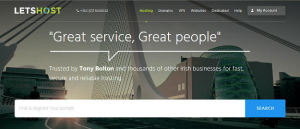
• Pricing
LetsHost has three packages to choose from:

In some ways this looks good because the basic price is not too high and includes eCommerce at every level, but then you start to notice a few things.
The first of these, which was really the standout compared with HostingIreland, is that there’s no SSL included, and no free domain included. This thing about “membership” was also confusing, since that should be something entirely under your control, not something your host should be involved in at all. And very alarmingly, they imply password protection is only available on the premium plans, but also it’s not clear what they mean by this.
The most concerning thing, however, is that this service stands alone in charging transaction fees, and it’s not clear whether this transaction fee is merely passing on from their payment services provider (Weebly), or is added on top of Weebly’s transaction fees (which would make it a total of 6%). We’re going to assume that it’s not added on top. Either way, for a host branding itself as a stand-alone host to be routing checkout through Weebly just feels slimy.
• Template selection
This service has more templates than most of the other services except Wix, but the wording on their site implies there are “thousands of variations”, which is kind of true, but you could say that about any site using templates. A variation just means using different fonts and colours to the default.
As an example of how meaningless this is, consider a site that offers 100 different templates, and for each template there are 10 foreground and background colour options. This means the number of variations is 104 (or 10x10x10x10 = 10,000).
If you then have 100 different fonts you could choose from, the number of possible variations becomes 106 (or 10x10x10x10x10x10 = 1,000,000).
So effectively, claiming there are thousands of variations possible is a meaningless statistic, and it’s not helpful to consumers in making a comparison. All the different providers have thousands of variations.
• Performance
The performance of LetsHost was impressive, with fast loading times even for large images and video backgrounds. Some of the links and scripts on their own website didn’t work when clicked, so that was a minor concern. Otherwise the platform itself seems quite sturdy.
• Ease of use
LetsHost uses a left column drag interface. The buttons are clearly marked and easy to understand. Navigating within the control panel was a little more complicated compared to HostingIreland but easier than Register365.
Overall verdict
If you like working from templates, don’t want to pay anyone to assist you, or you want a simple eShop where you don’t have to do any real work to configure it, an automated site builder is for you. Otherwise, regular hosting and a bespoke site built with HTML and CSS is better, because it’s going to give you a lot more control over the end result.
From the sites reviewed above, HostingIreland offered the best overall experience in terms of value for money, performance, and ease of use. If they added some more templates to their offering, it would be as close to perfect as an automated website builder can get.
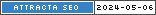
 May 4, 2017
|
Posted by Paddy
May 4, 2017
|
Posted by Paddy
 Categories:
Categories: